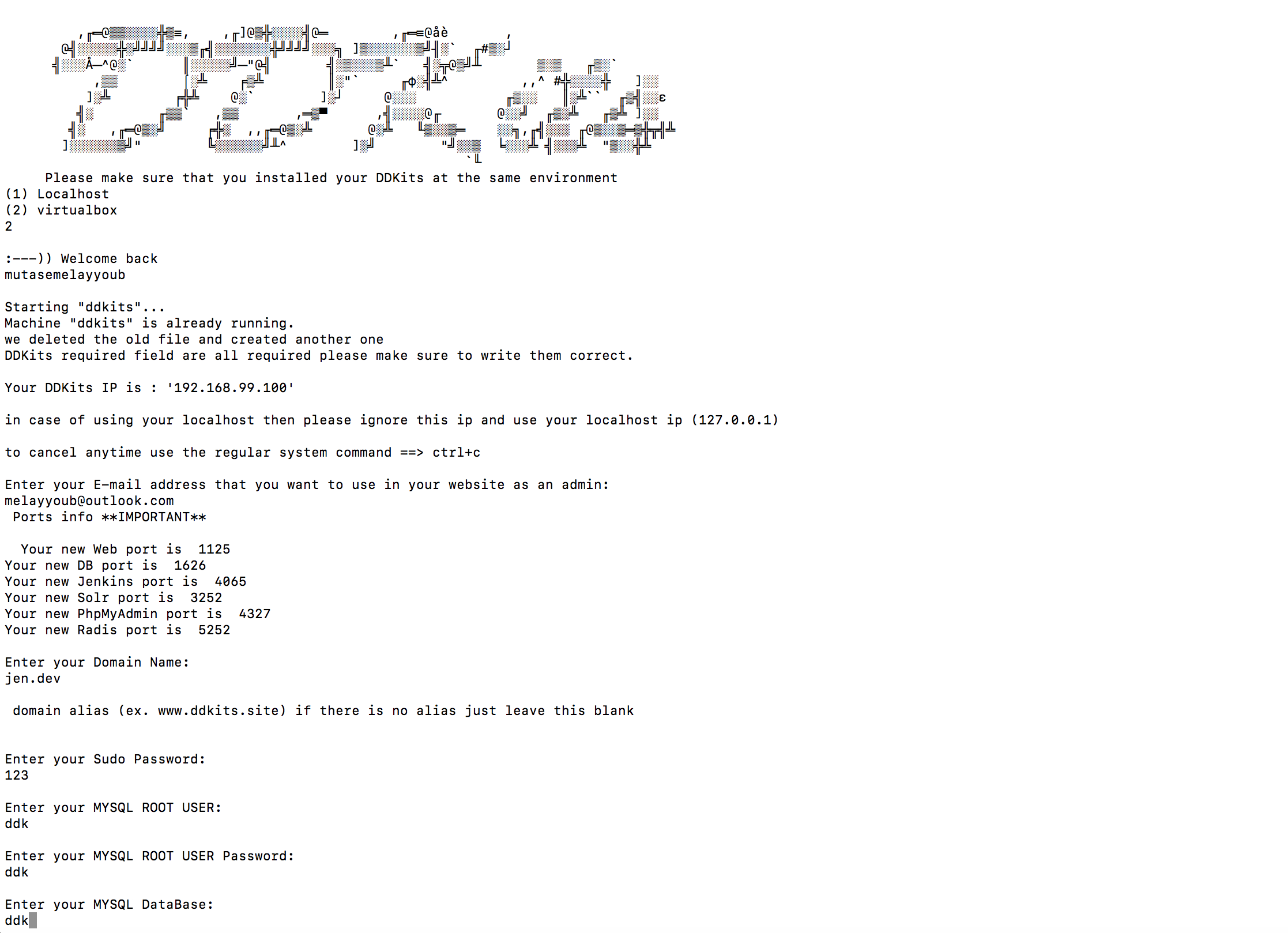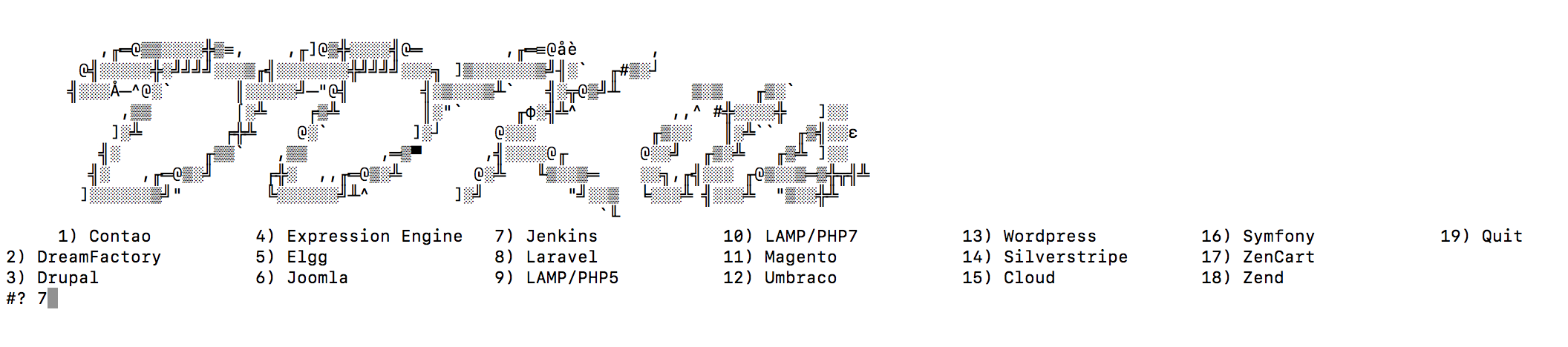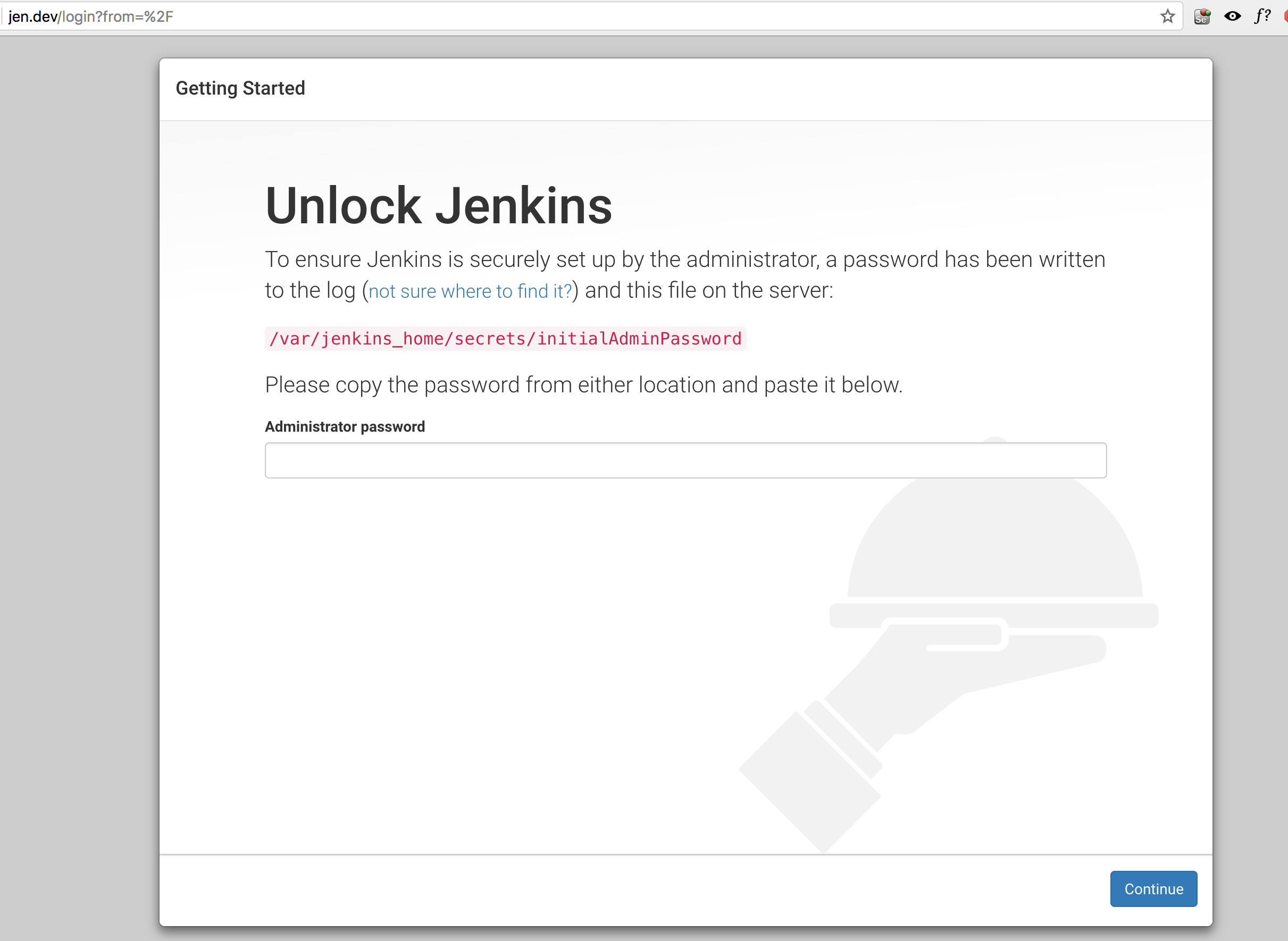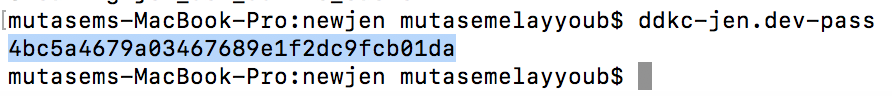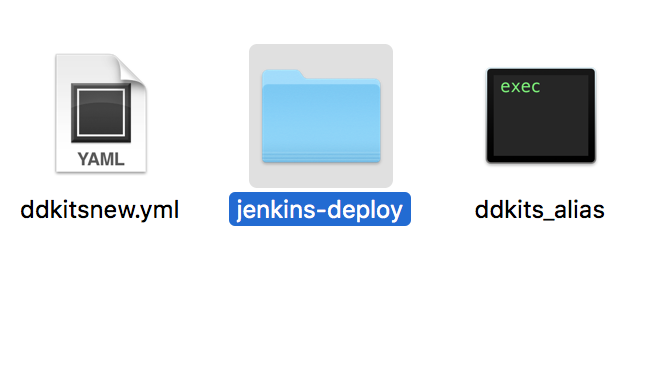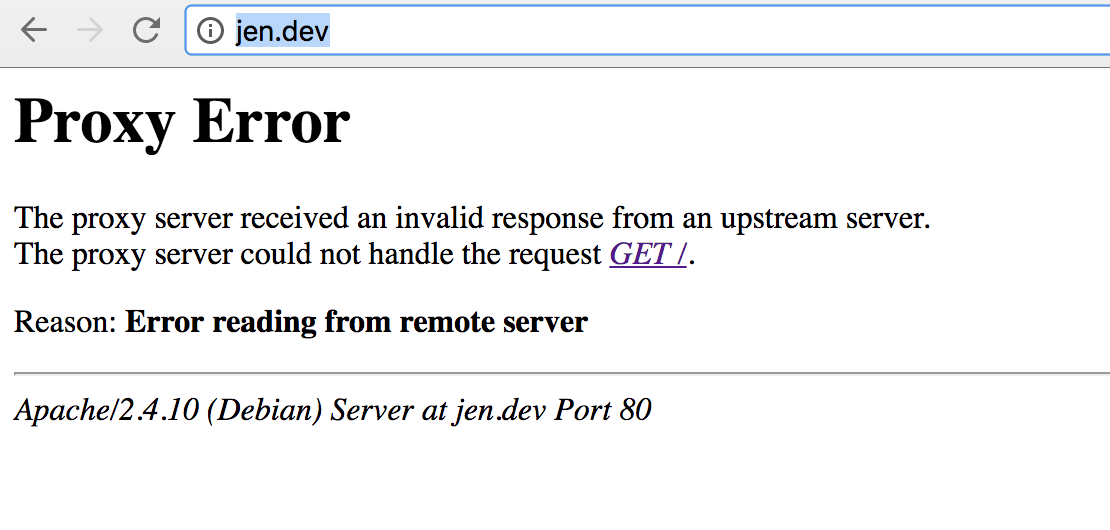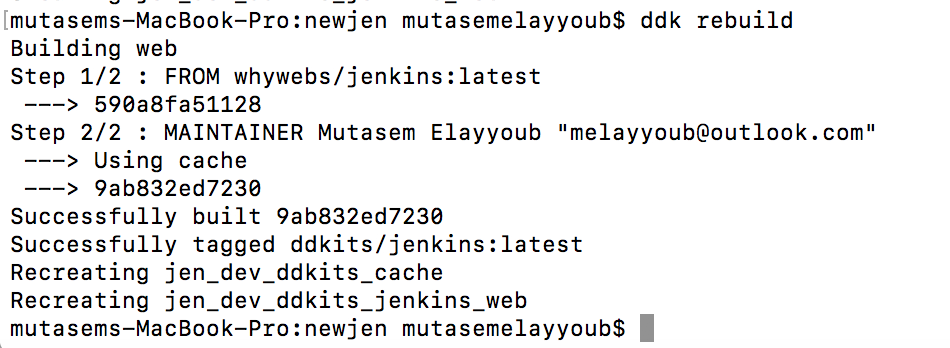Main menu
You are here
Jenkins installation
DDKits Jenkins installation
Jenkins is an open source automation server written in Java. Jenkins helps to automate the non-human part of software development process, with continuous integration and facilitating technical aspects of continuous delivery. It is a server-based system that runs in servlet containers such as Apache Tomcat. It supports version control tools, including AccuRev, CVS, Subversion, Git, Mercurial, Perforce, ClearCase and RTC, and can execute Apache Ant, Apache Maven and sbt based projects as well as arbitrary shell scripts and Windows batch commands.
1- Make sure DDKits software is installed
2- Start your environment installation
3- Fill all information needed as the image below
4- Open any browser and try to opend the domain that you picked for your environment (our example here we picked jen.dev)

5.1- To get the passcode to unlock Jenkins, open the terminal and use the command below :
or
5.2- Open Jenkins folder (jenkins-deploy) in your DDKits installation folder, and go to secrets folder, then open the intialAdminPassword file and copy the passcode from it.
**- In case of an error when you open the domain as below:
please give jenkins more time if it didn't work after 2 mins then do the command below within the root folder of Jenkins DDKits installed in:
Joomla home directory :