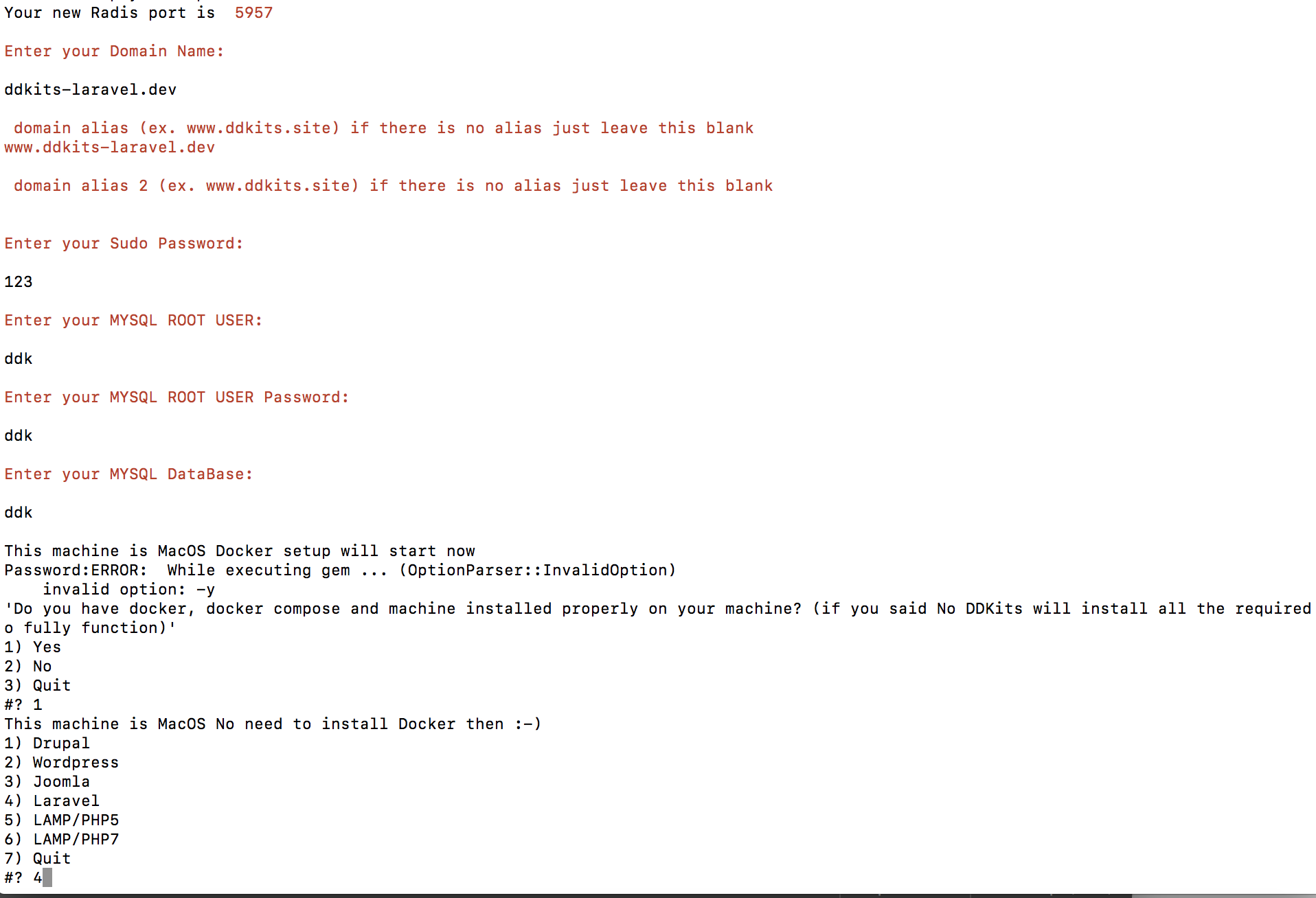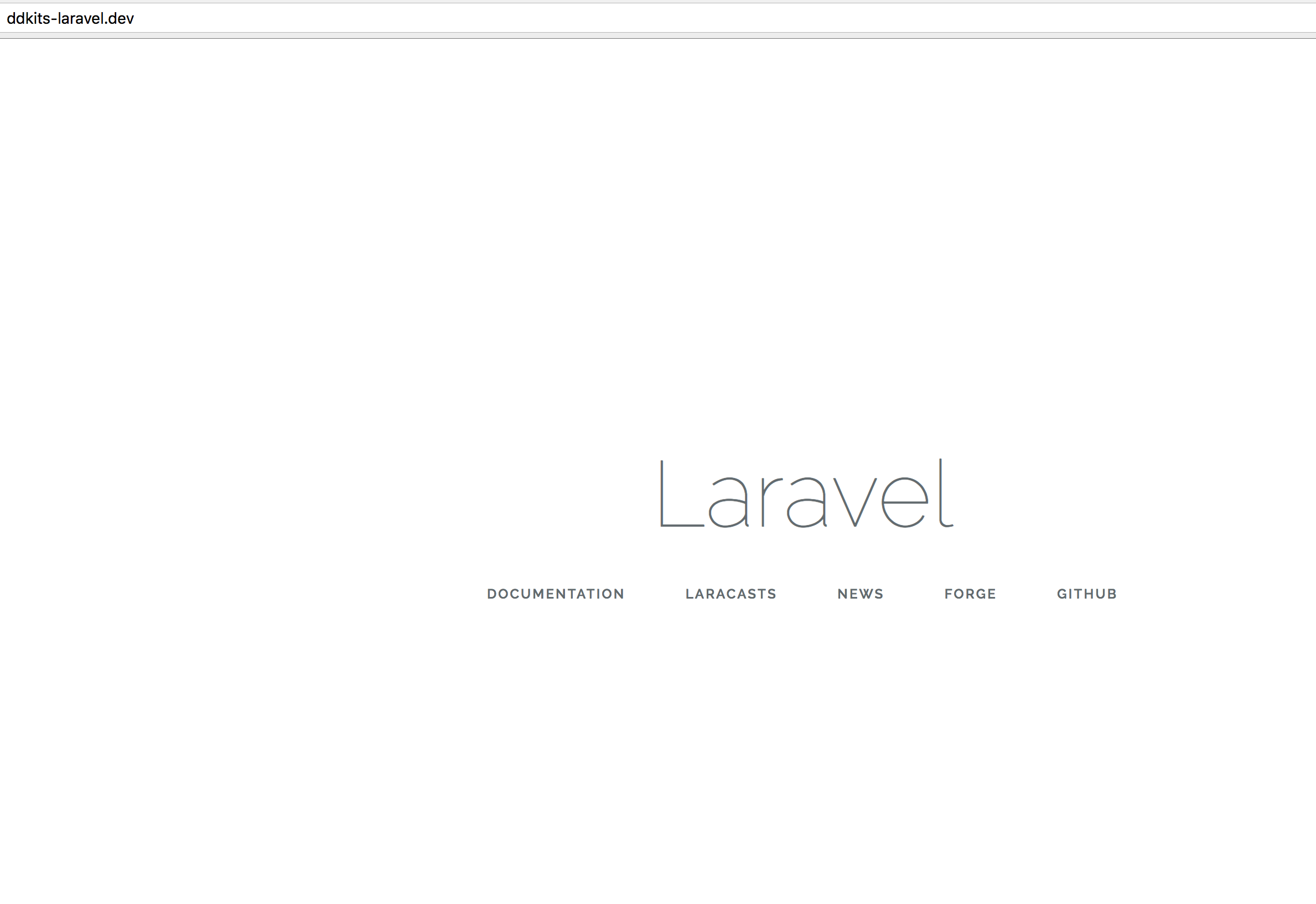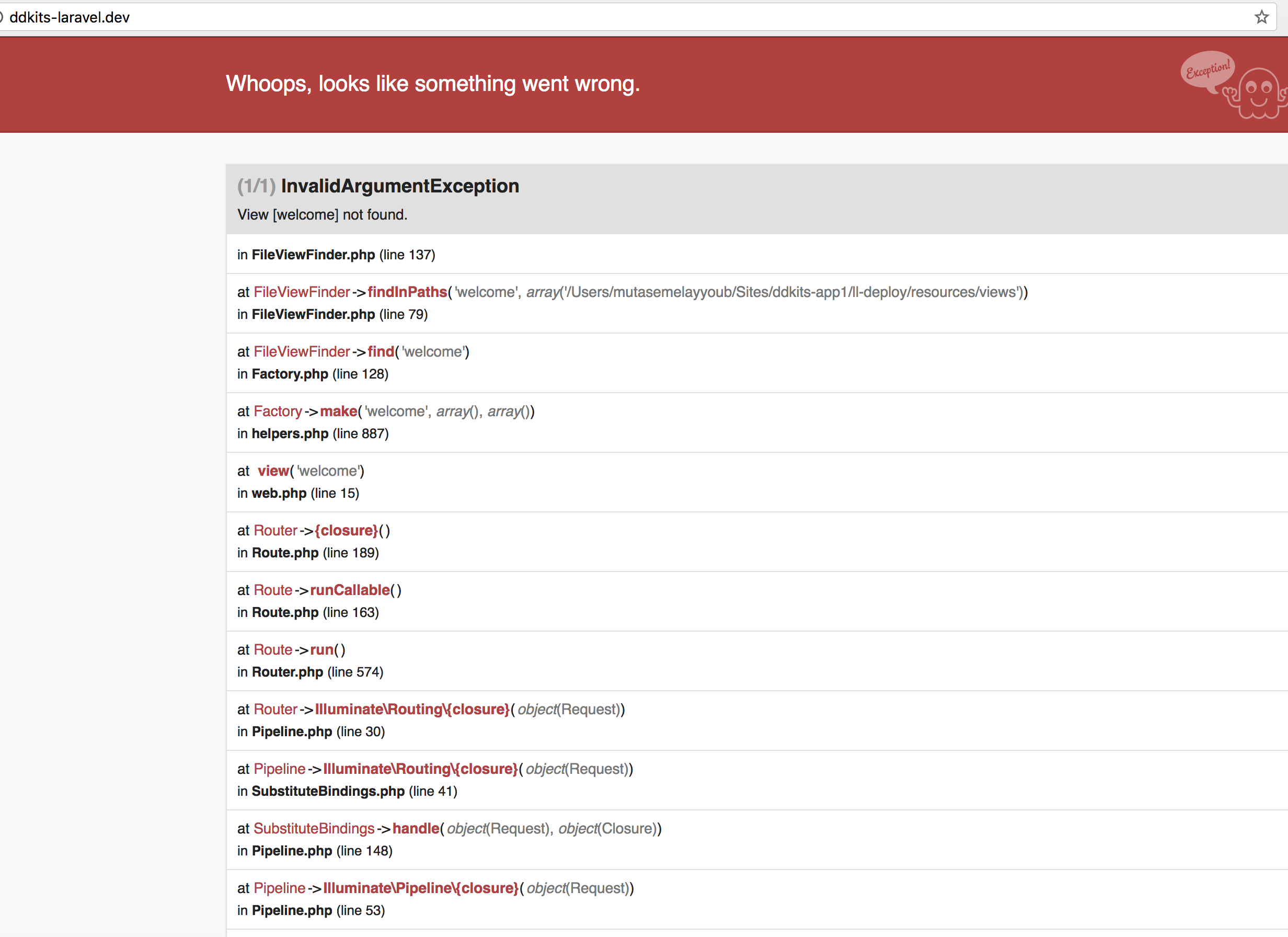Main menu
You are here
Laravel installation
DDKits Laravel installation
Laravel is a web application framework with expressive, elegant syntax. We believe development must be an enjoyable, creative experience to be truly fulfilling. Laravel attempts to take the pain out of development by easing common tasks used in the majority of web projects, such as authentication, routing, sessions, and caching.Laravel is a web application framework with expressive, elegant syntax. We believe development must be an enjoyable, creative experience to be truly fulfilling. Laravel attempts to take the pain out of development by easing common tasks used in the majority of web projects, such as authentication, routing, sessions, and caching.
1- Make sure DDKits software is installed
2- Start your environment installation
3- Fill all information needed as the image below
4- After installation done, run the command below to make sure that your laravel cache cleared and the old log or laravel removed

5- Open any browser and try to opend the domain that you picked for your environment (our example here we picked ddkits-laravel.dev)

**- in case of an error in your laravel as below

- make sure to run the command below again and again till the version fixed
Laravel home directory :