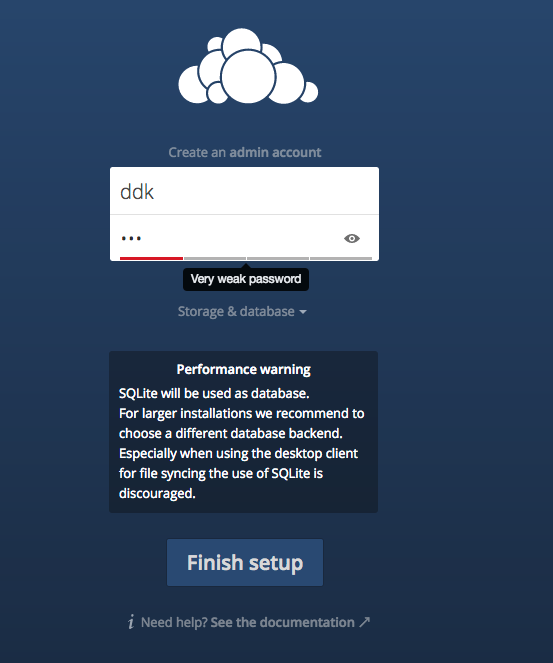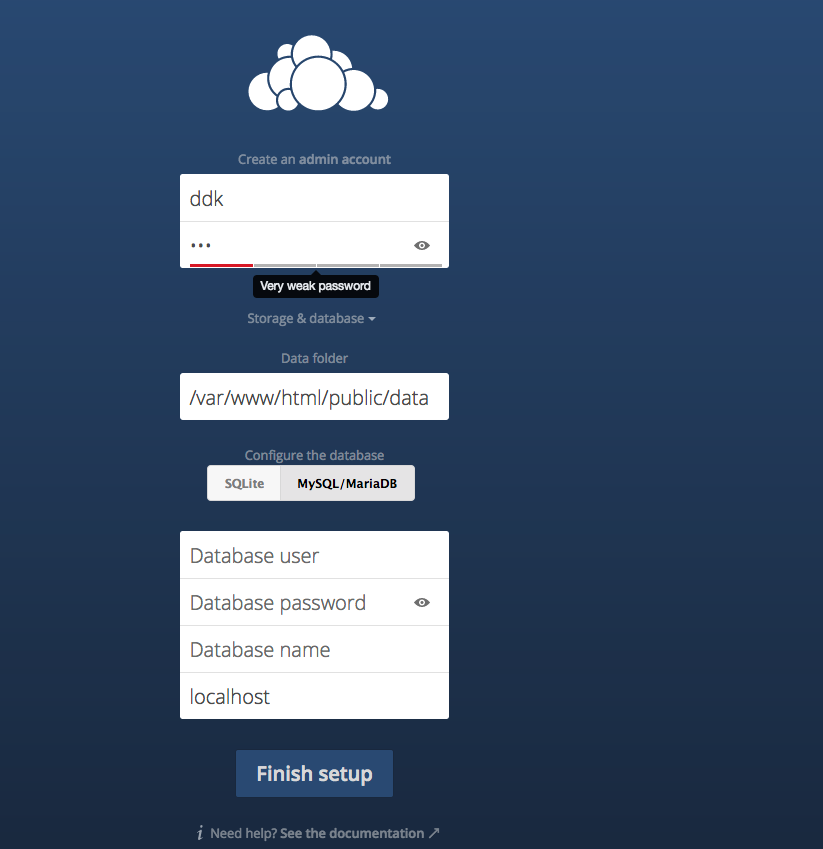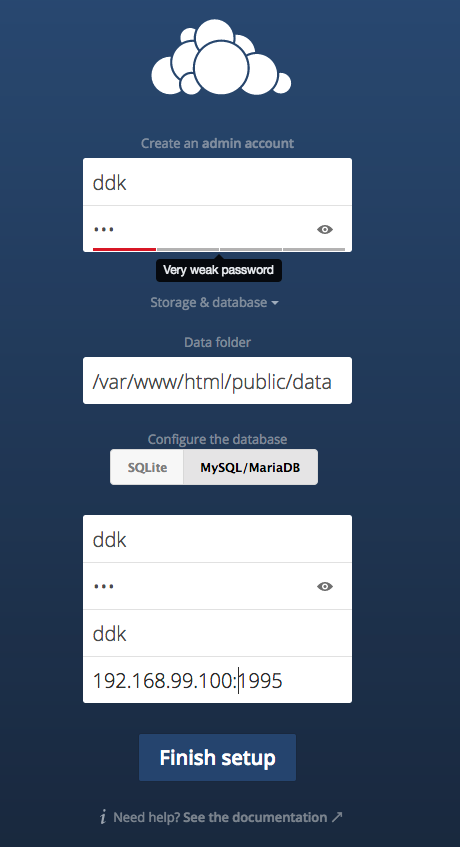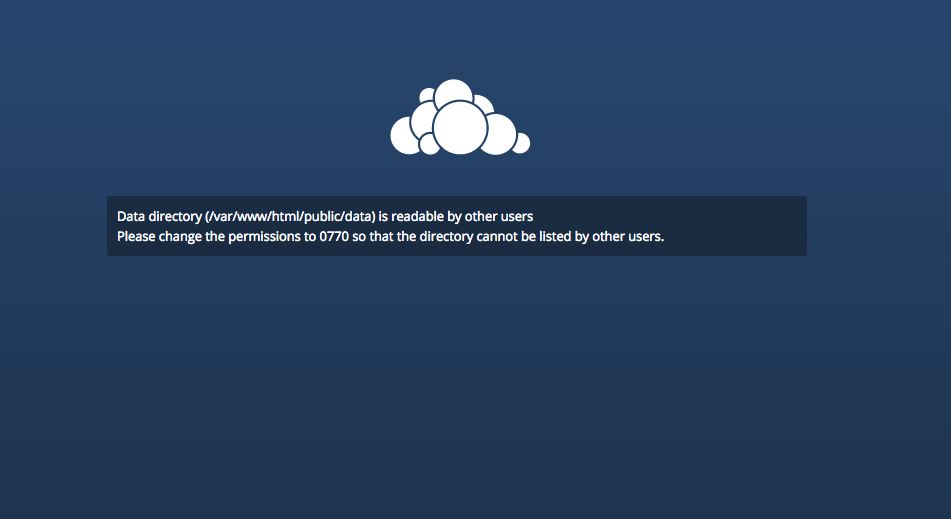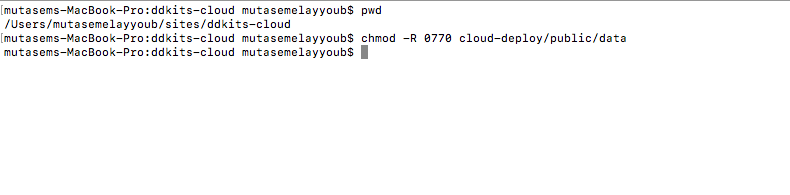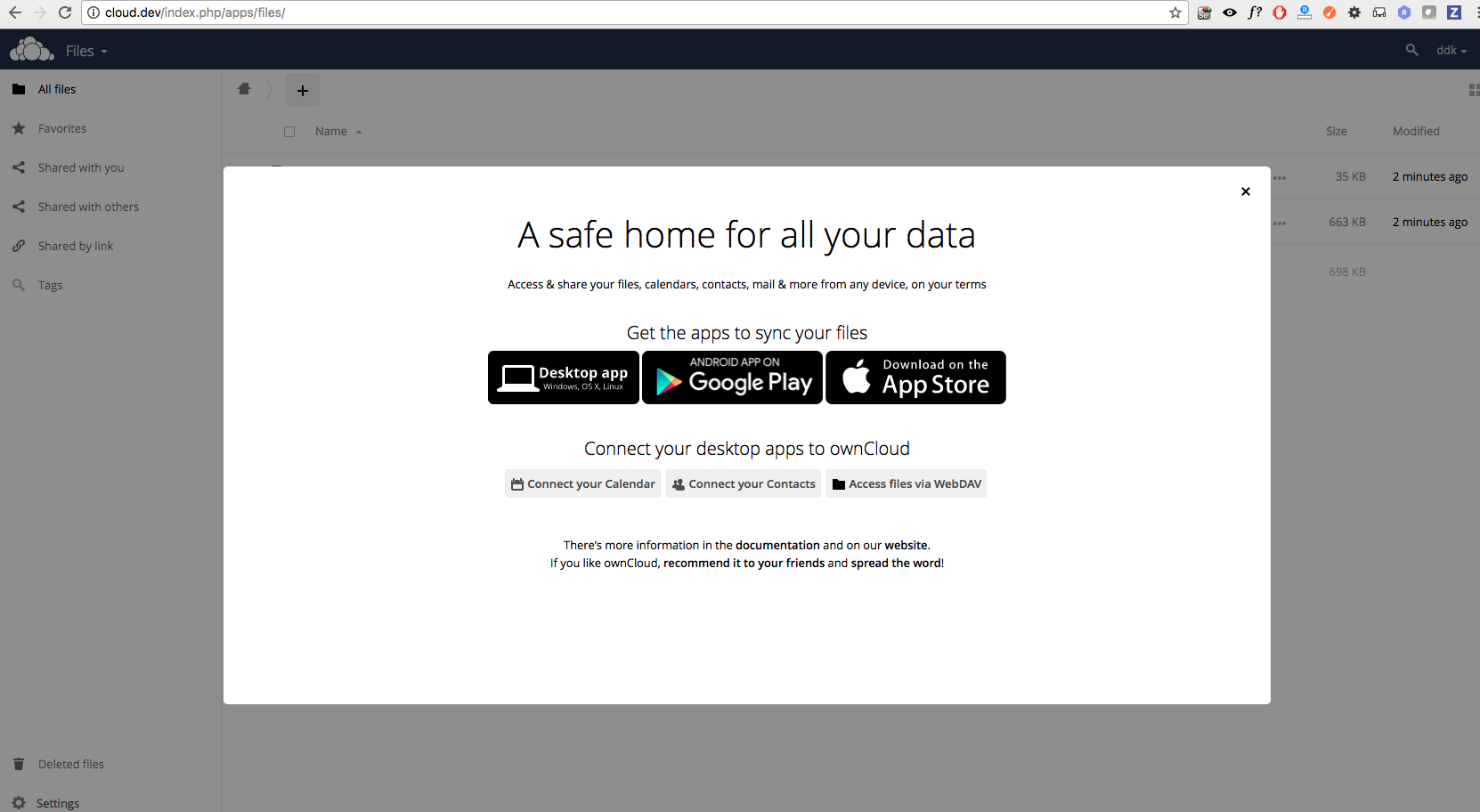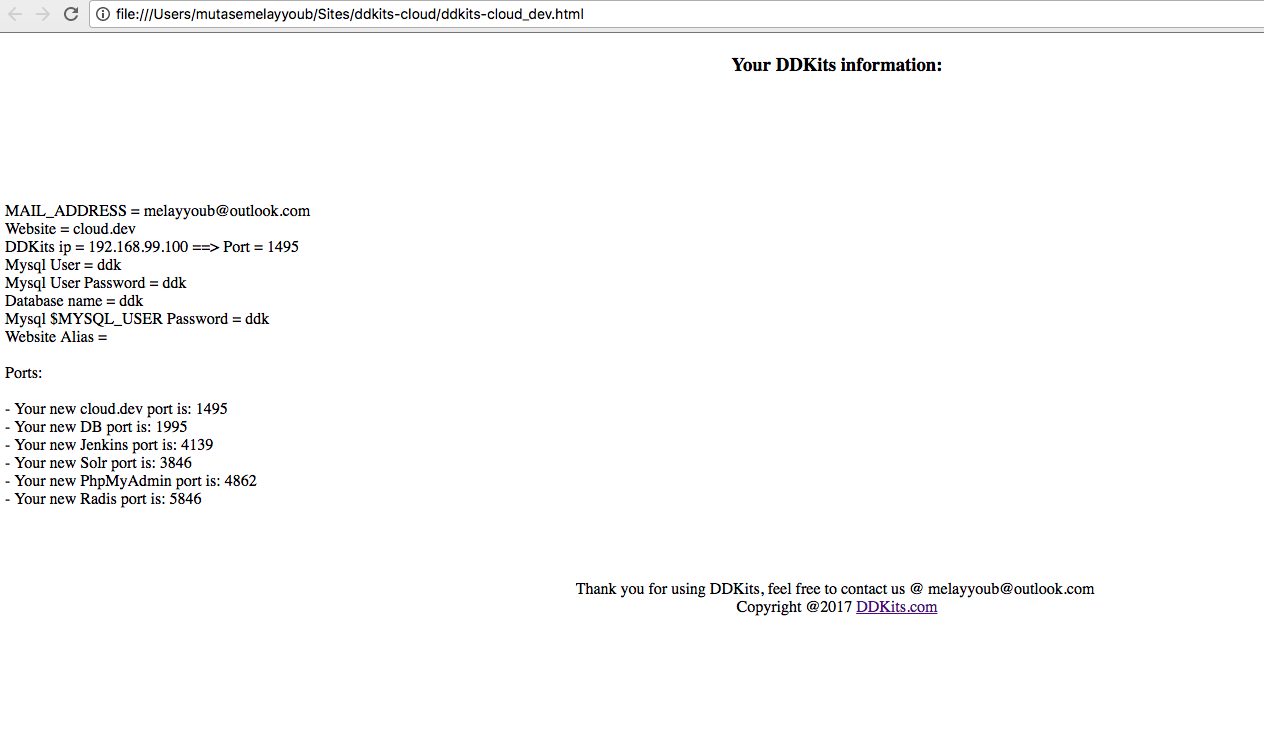Main menu
You are here
ownCloud installation
DDKits ownCloud installation
1- Make sure DDKits software is installed
2- Start your environment installation
3- Fill all information needed as the images below
4- Open any browser and try to opend the domain that you picked for your environment (our example here we picked cloud.dev)
5- Click on Storage & database dropdown button, and change Configuration the database from SQL to MySql/MariaDB:
6- Fill all needed MySQL information, plus make sure to write your ddkits ip plus the port
7- after finish the installation process your ownCloud will ask you to change your ../public/data folder permissions.
7.1- in terminal go to your DDKits installation folder and use the command below:
chmod -R 0770 cloud-deploy/public/data
8- Refresh your browser page
**- To get access into your ownCloud Server /bin/bash:
ddkc-DOMAIN
**- Run the DDKits permissions fixer:
ddkc-DOMAIN-fix
**- (in case of any error in input, go to the DDKits installation folder and open ddkits-DOMAIN.html file  this file will save all information been filled within the installation process with all important information)
this file will save all information been filled within the installation process with all important information)
Cloud home directory :