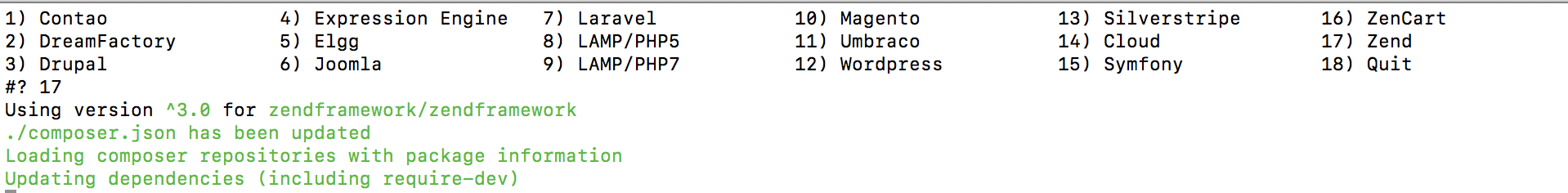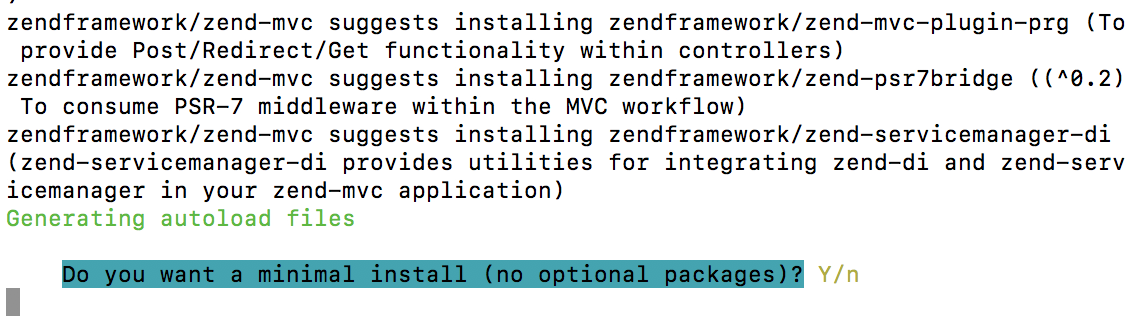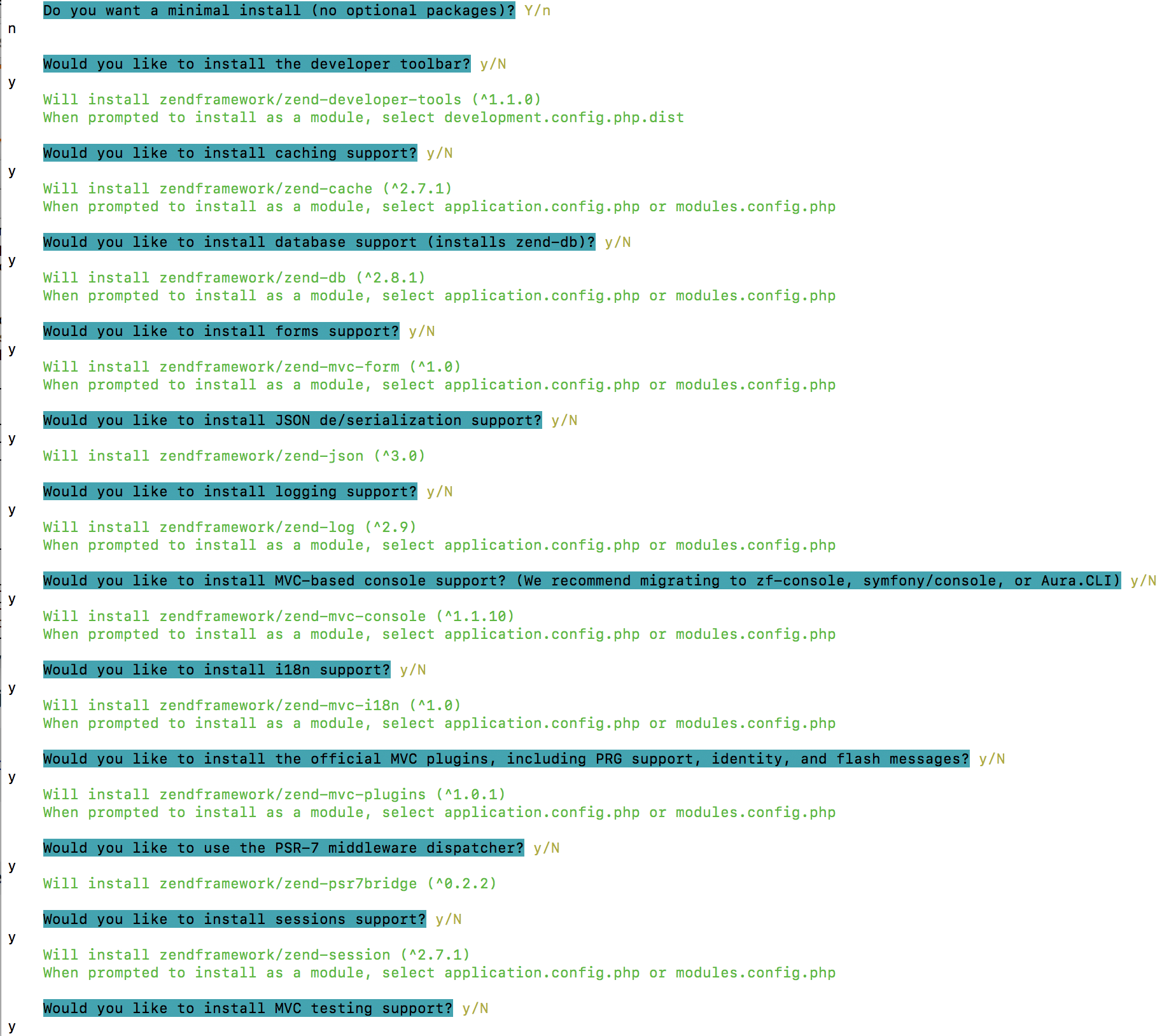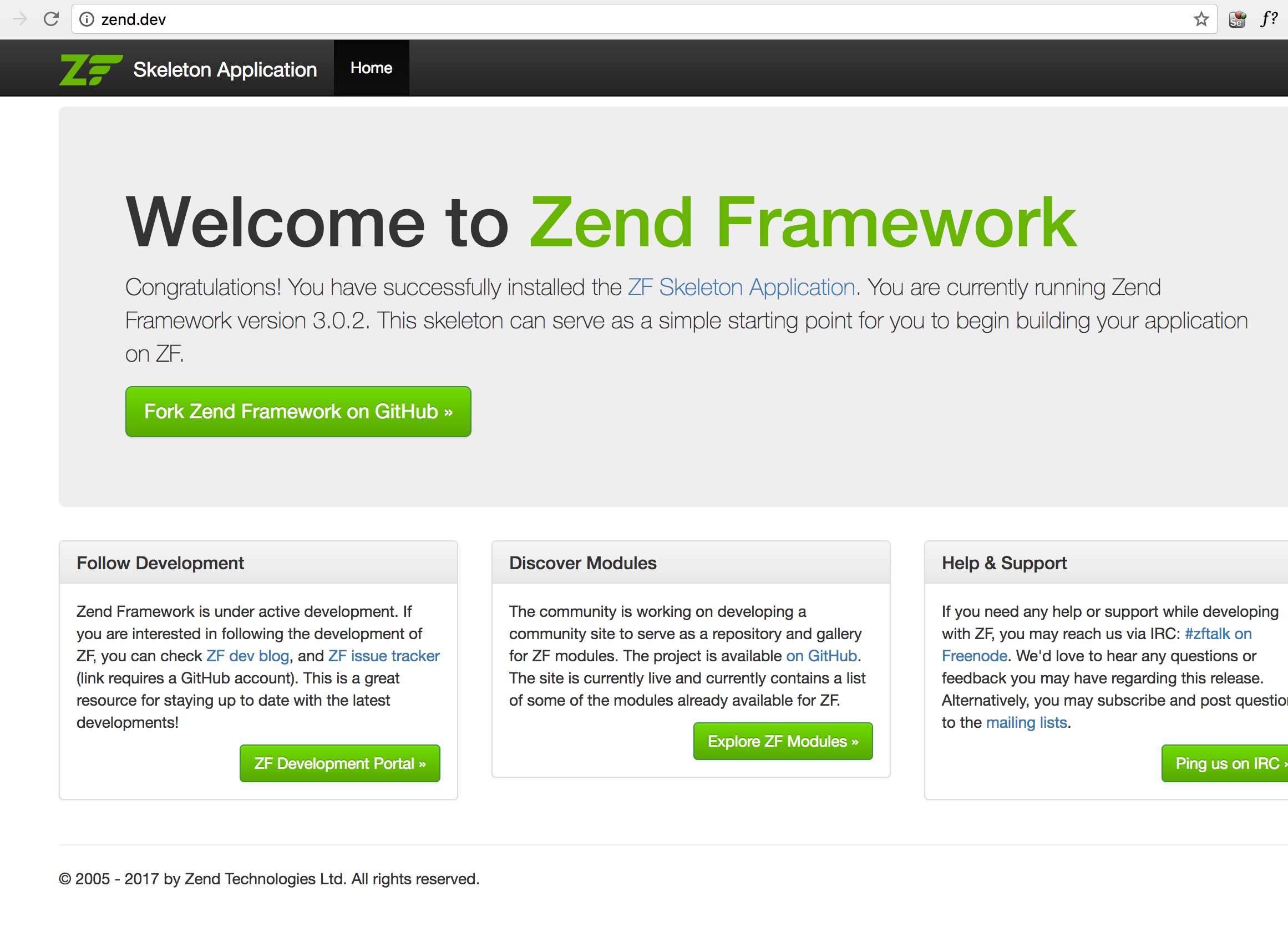Main menu
You are here
Zend Framework installation
DDKits Zend Framework installation
Zend Framework is a collection of professional PHP packages with more than 158 million installations. It can be used to develop web applications and services using PHP 5.6+, and provides 100% object-oriented code using a broad spectrum of language features. Zend Framework uses Composer as a package dependency manager; PHPUnit to test all packages; and Travis CI as a Continuous Integration service. Zend Framework also follows PHP-FIG standards, and includes an implementation of PSR-7 for HTTP message interfaces (as shepherded by Matthew Weier O'Phinney, Zend Framework project lead).
1- Make sure DDKits software is installed
2- Start your environment installation
3- Fill all information needed as the image below
4- there are multiple choices need to be made by you within the installation phase, as below
4.1- you want this version to be a development or production version
4.2- What modules you want to include in your version if it's a prodcution version
- Open any browser and try to opend the domain that you picked for your environment (our example here we picked zend.dev)
Zend Framework home directory :